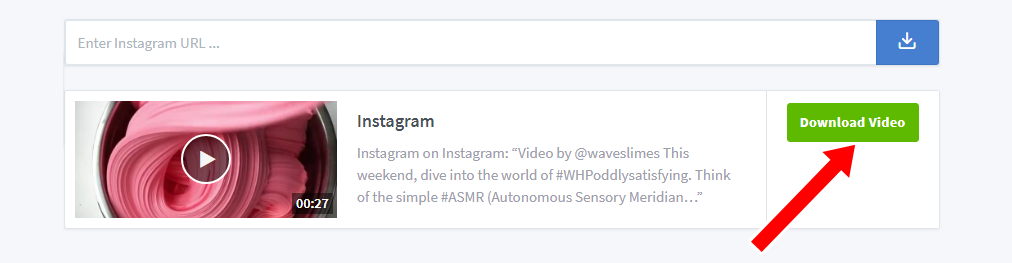How to Download Instagram Videos and Photos
Instagram is a great place to get photos or videos to share with friends and family. However, this social media app doesn’t allow you to save the photos or videos that you find. There are a few steps you can take that will let you download the images you want directly to your computer or mobile device.
When you find a video or photo you want to download, the first thing you’ll do is go to instagram.com and locate the specific image. This can be done through your computer or your mobile device.
Step 2Next, you’ll need to copy the URL of the video or photo you wish to download. You can do this with a simple copy/paste action. Simply right click on your mouse and click “copy,” or type Ctrl + C if you’re using a computer.
If you’re using a mobile device, click the icon in the top right corner that has (...) and then click “copy link.” Then, open a helpful page called getfvid.com/instagram.
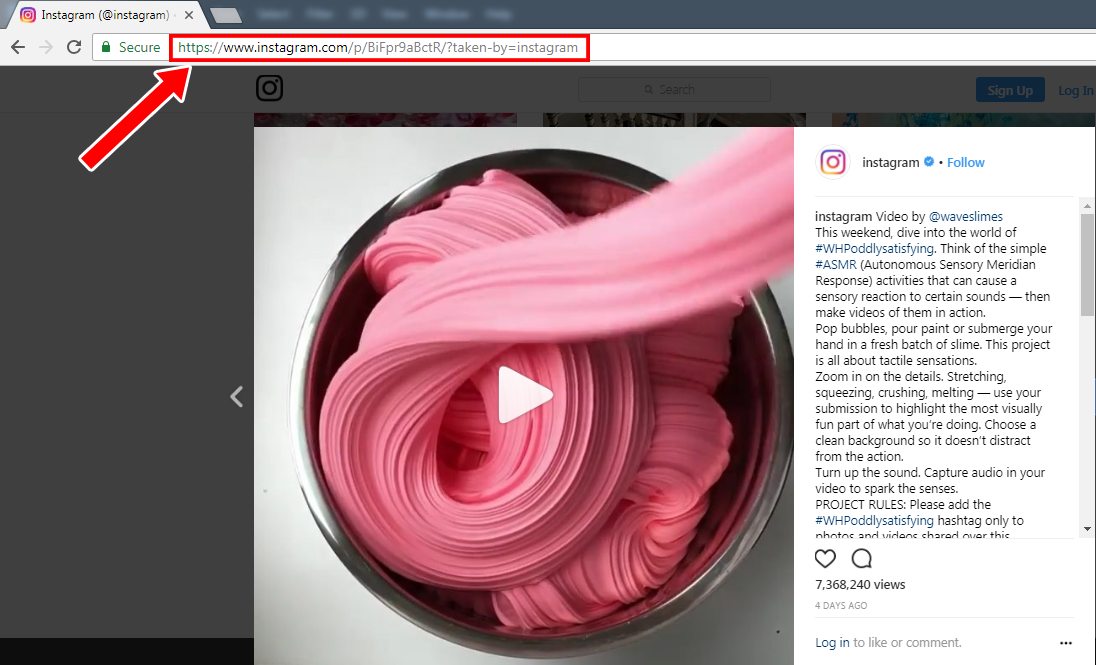
Go to this page : Instagram Video Downloader
Once you’ve copied the link, you will then paste the URL in the “input box” above. To paste, just right click on your mouse and click “paste,” or type Ctrl + P. Either one is fine. Once you’ve pasted the link, click the button that says "download."
On your mobile device, be sure the getfvid.com/instagram page is open, and then paste your link into the box, click "preview," and then "download."
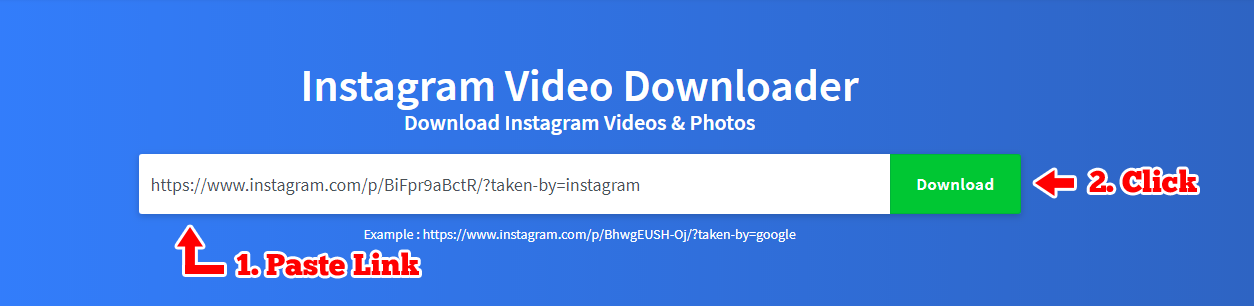
After you have selected to download your chosen video or photo, it will begin to download on whatever device you are using. Once it’s finished, you’re all set! You now have a photo or video on your computer or mobile device that you can share with friends or family.
Please be aware that this website is not in any way affiliated with Instagram or the app’s affiliates. Additionally, we do not host any of the app’s videos or photos on our website. We fully encourage every user to respect the rights of the video and photo owners.