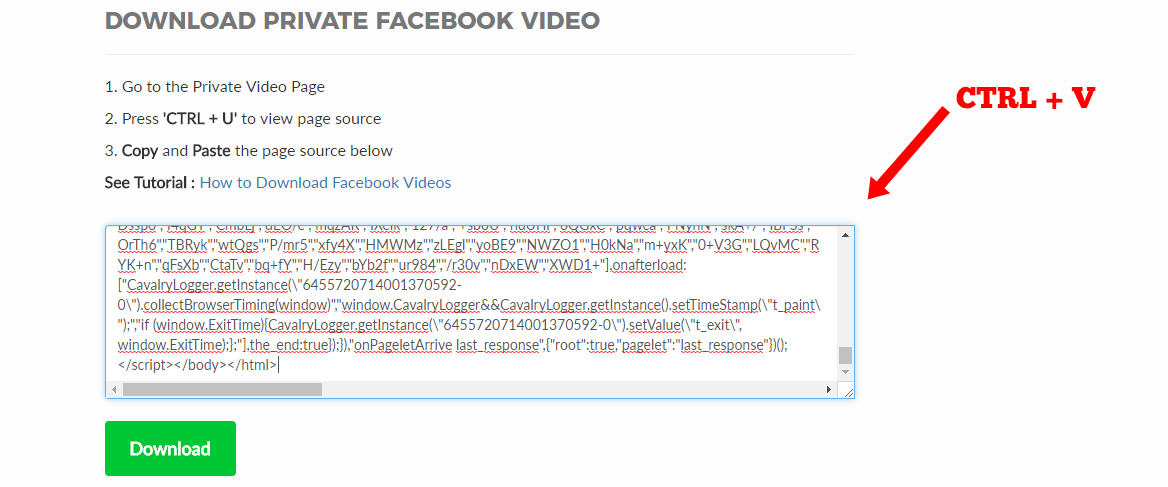How to Download Facebook Private Videos
Step 1Go to the video you want to download
Step 2One can get the page source by right clicking on the video page and choosing the option "View Page Source".
Press "CTRL + U" OR Right Click > View Page Source
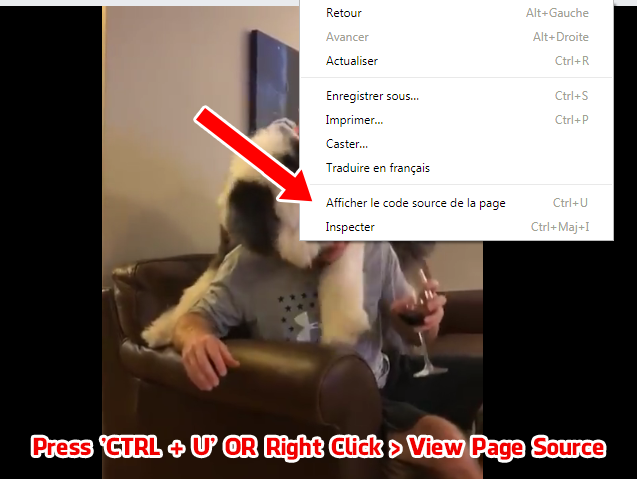
Now, Copied page source in the box provided. Once done, click the “Download” button provided.
Press CTRL + A to select all, Press CTRL + C to copy all (HTML page)
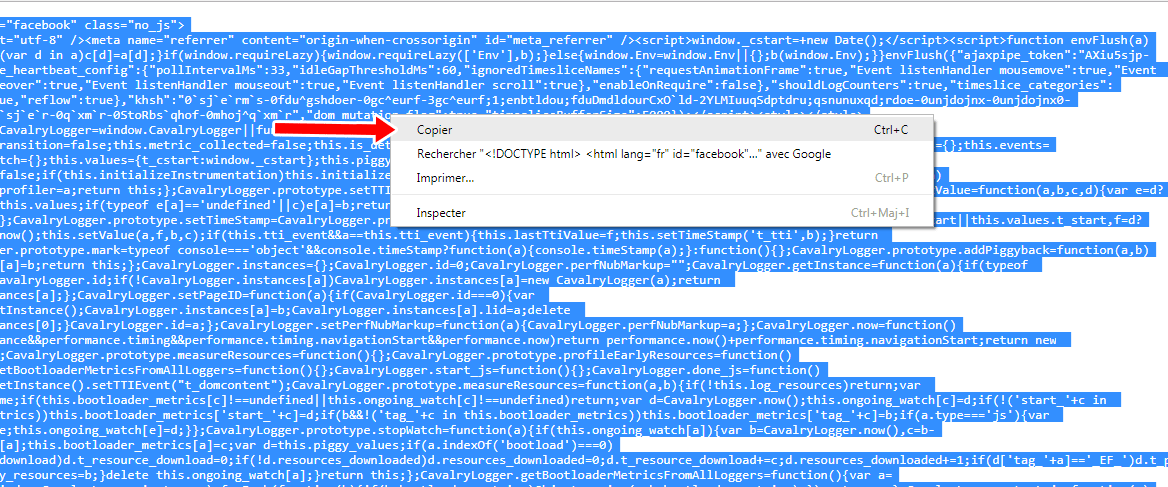
Go to this page Private Video downloader for Social
Paste the copied source, then click Download